Layout options
The working area of the application consists of two panels with JSON content editors
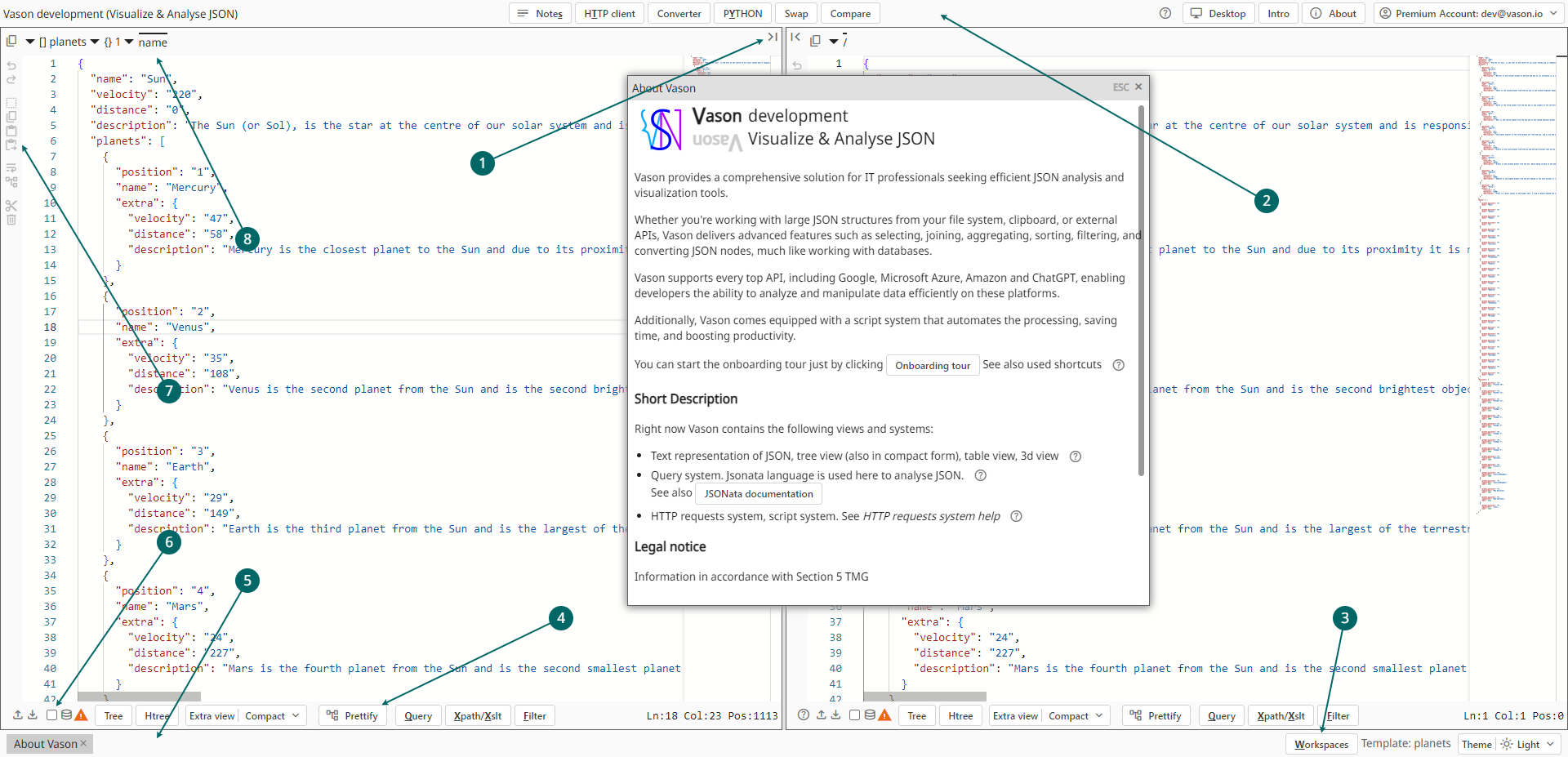
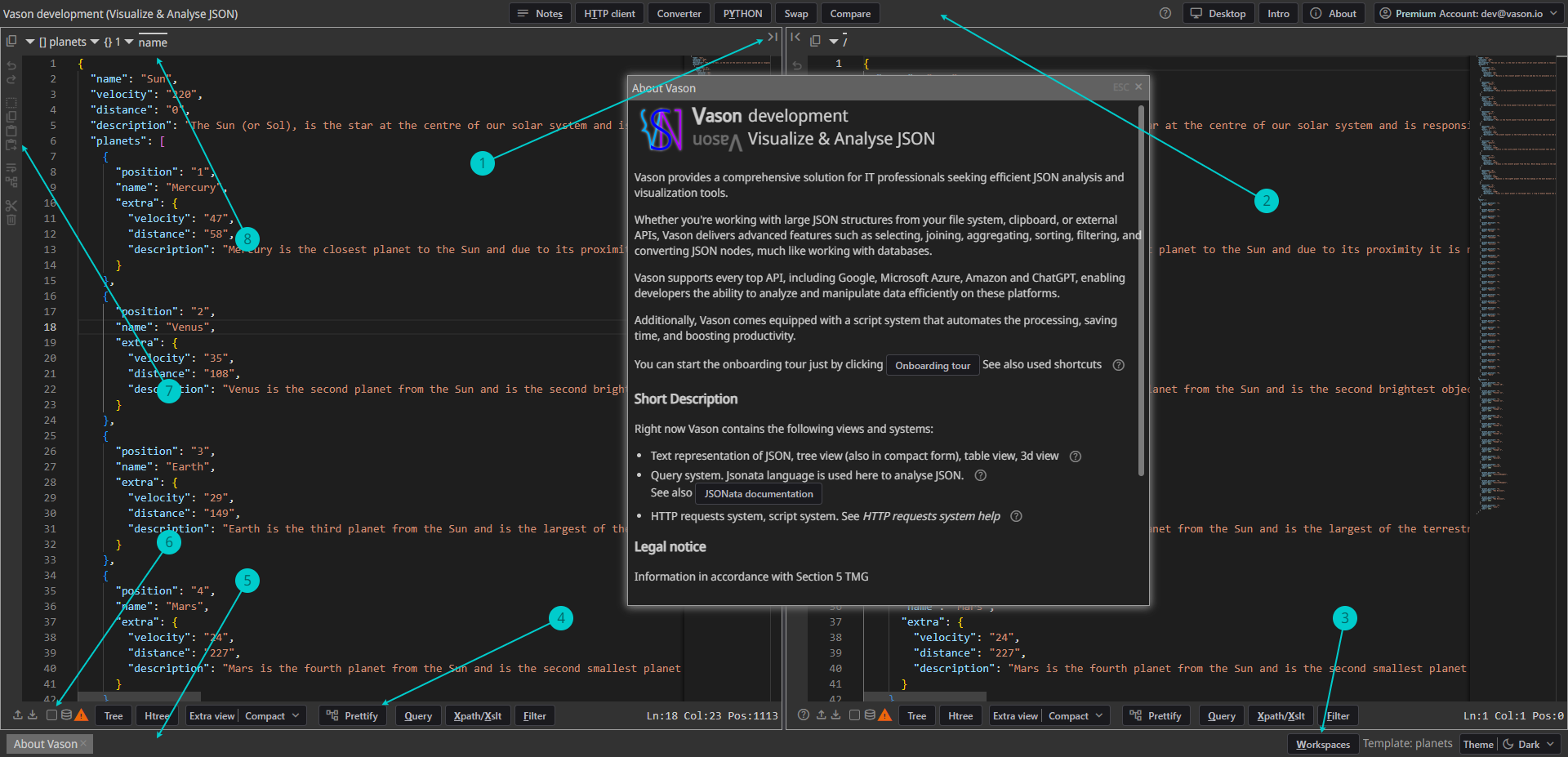
Additionally, the working area includes the following elements:
- Buttons for hiding panels
- Common control elements
- Button to open the templates and workspaces management window; Toggle button for dark and light themes
- Control elements for the right or left panels
- Area for managing open windows, where they can be activated or closed
- Checkbox for caching the content of the corresponding editor (each left/right panel has its own checkbox)
- Control elements common to all editors
- Breadcrumbs navigation panel for text
Pressing the "F1" key in any editor brings up a list of available commands and their shortcuts
You can drag and drop files from the local computer into any of Vason's editors to open the content of that file